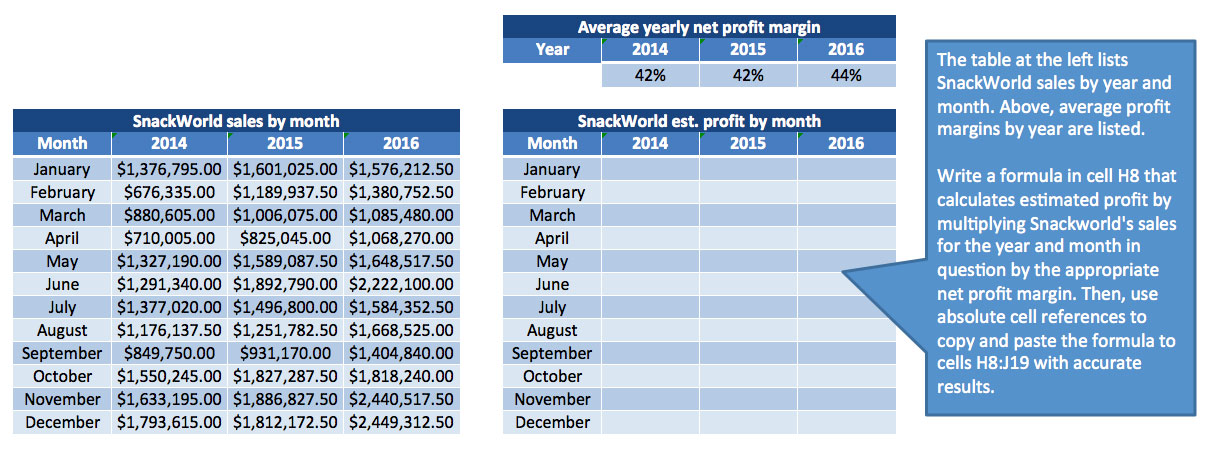Practice advanced spreadsheet skills with
30 challenging Excel exercises.
The Excel Exercise Pack will help you practice your Excel and spreadsheet skills with a series of advanced exercises drawn from real-world work scenarios.
What's inside? Here's more info...
30 .XLSX files containing challenging exercises to practice your spreadsheet skills. Over the course of dozens of comprehensive assignments, you'll be challenged to use formulas and functions like IF, SUMIFS, VLOOKUP, INDEX MATCH, and more to complete real-world business challenges.
Real applications of PivotTables and charts. You've read enough about PivotTable and chart theory. It's time to practice what you've learned with real data! Use an Excel file hundreds of lines long to consolidate data into an easy-to-use, readable format.
Detailed answer keys that explain everything you need to know. Stuck on an exercise? No problem. Each .XLSX challenge comes with an easy-to-follow answer key that outlines the formulas and functions you need to solve the problem presented.
Scenarios that you'll encounter in your daily job. These exercises are designed by a business analytics consultant to mirror challenges that you'll encounter in your day-to-day work. They follow a fictional company called SnackWorld as it navigates through a number of common analytical challenges.
Here's a detailed, section-by-section overview of what you'll get:
Basic formulas and functions
Practice the basics of Excel arithmetic functions, then write formulas that can be easily copied and pasted using relative and absolute cell references. Finally, add data tables to your sheets to make them beautiful and easy to read.
Intermediate logical functions
Use the power of logical functions like IF, SUMIF, and COUNTIFS to build complex logic into your spreadsheets and simplify your own decision-making.
Advanced lookup functions
Dive into Excel's more advanced capabilities with nine exercises that test your mettle with various lookup functions, including VLOOKUP, INDEX MATCH, OFFSET and INDIRECT, and array formulas.
Working with PivotTables
Prepare data to be analyzed using PivotTables ‐ one of Excel's most valuable analytical tools. Then, explore multiple PivotTable types, including one-dimensional matrices and PivotTables with multiple rows and columns.
Creating charts
Use your formatted data to create beautiful charts that tell a compelling business story. Then, format your charts with different colors and styles so that they're clean and easy-to-read.
Advanced modeling
Bring it all together by constructing a detailed, forward-looking model to project revenue over time.
This stuff works. Ask our customers.
Here's what some happy customers have to say about the Excel Exercise Pack:
"All I can say is, wow. These exercises were so helpful getting me up to speed on how to use lookup functions. Super helpful and saved me a lot of research time. Thank you!"
"Thanks for an awesome download! It's one thing to read about Excel, but it's another thing entirely to get to practice it."
Your satisfaction is guaranteed.
If you don't love these exercises, you'll get your money back.
Buy the exercises, download them, and use them to improve your Excel skills. On the rare chance that you don't love them, send me an e-mail within 30 days of your purchase and I will refund 100% of the cost — no questions asked. You don't have to return anything — just let me know and I'll issue a refund.
It's literally that easy. If you don't love the exercises, you keep them and get your money back.
With zero risk on your end, you can't afford to pass up this amazing opportunity to take charge of your professional development.
So... what are you waiting for? Don't waste time and risk missing out on lessons that will transform your career. Pick up the Ultimate Excel Book today!
Customer reviews